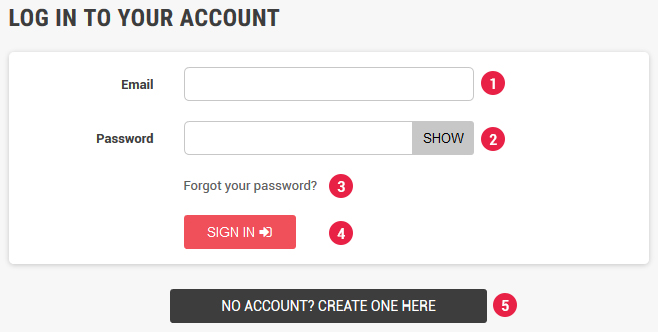
1. Your sign in email
2. Your password
3. "Forgot your password" page
4. Sign in button
5. Create account button
For signing in the website, please fill the email and password fields, then click on the Sign in button.
If you have forgot your password, you can reset it with the "Forgot your password" page.
If you have no customer account, please sign in by clicking on the Create account button.
Then fill in all the required fields for the creation of your account. You will receive a confirmation email right after.
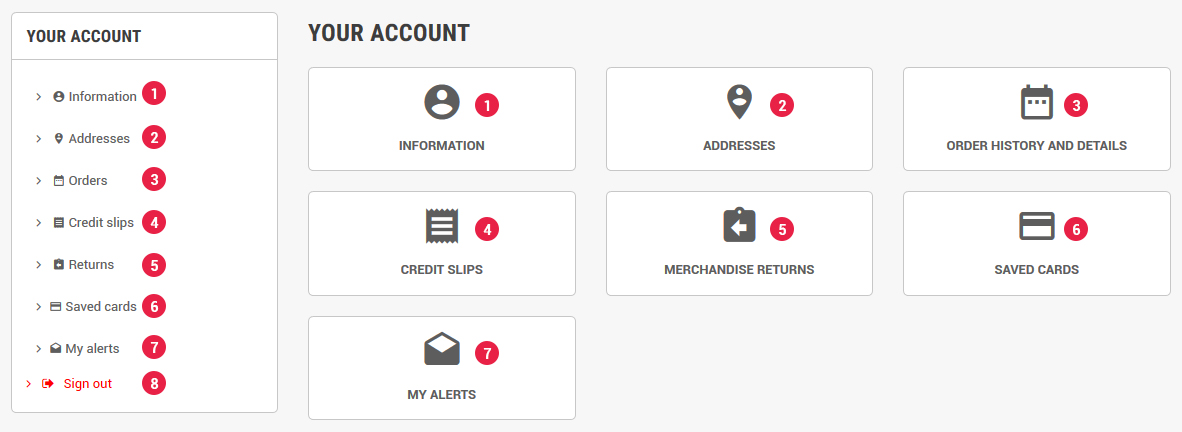
1. Your personnal informations
2. Your addresses
3. Your orders
4. Yours credit slips
5. Yours merchandise returns
6. Your saved cards (possibility of deleting them)
7. Your alerts
8. Sign out from your account
<< Back
